Not App-y
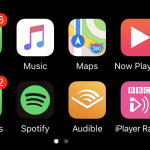 Whilst Apple may be leading a march towards clearer and more enabled vehicle infotainment systems, Apple CarPlay is not without its problems. I was delighted to discover that Apple CarPlay would be available (at no additional cost) when purchasing my Skoda Fabia and I immediately connected my iPhone to it with glee. In general, it has been a great improvement over the variety of proprietary car stereos and aftermarket units, but there are a few frustrations.
Whilst Apple may be leading a march towards clearer and more enabled vehicle infotainment systems, Apple CarPlay is not without its problems. I was delighted to discover that Apple CarPlay would be available (at no additional cost) when purchasing my Skoda Fabia and I immediately connected my iPhone to it with glee. In general, it has been a great improvement over the variety of proprietary car stereos and aftermarket units, but there are a few frustrations.
One annoyance is the ongoing battle between the big tech firms that means we can’t choose to use Google’s Waze sat nav app instead of Apple’s own Maps. Yes, you can have Waze running on the phone screen whilst music is playing, but if you dare use an icon on the main display, Waze disappears faster than a doughnut when one of our boys appears in the room. Apple Maps is fine if you just need general guidance to your desired destination. If you need to get there the fastest and most direct route, Waze usually wins. In fairness, we have been given apps for Audible, Spotify and Amazon, to name but a few, but a better choice of Sat Nav is a common complaint and Apple have not yet budged.
Lost in connection

The bigger frustration, however, is the actual connection between the iPhone and the Apple CarPlay system. I have tried a few different Lightning to USB cables, but the issue still occurs: a slight brush of the USB cable can result in a broken connection and a loss of the next turn on Apple Maps or a page turn on Audible and you find yourself in limbo on either account. Naturally, I can’t reproduce the issue when the car is parked and I go to the car with intention of solving the mystery. At that point, the connection is absolutely solid. Typical. The only solution, currently, is to tug the plug from the base of the phone and then reinsert it at a safe moment. If I get any further with this, I will post a follow-up.
Yes, Siri, it’s a top tip
One minor victory is the discovery of a solution to the occasional loss of audio from the phone. I believe it usually occurs when a phone call is received and it interrupts the playback for Spotify, Apple Music or whatever is soothing you with delicious tunes. The choice of app does not seem to make any difference. On occasions, when the call is finished, the app may return to the screen but the audio does not. You can see that the music is continuing to play by the rolling of the time counter but there is silence. The trick, it turns out, is to press the white Siri button in the corner of the touchscreen display*, wait for the chime to indicate that Siri is listening and then cancel it by pressing the Siri button again. Audio playback will then return. Winner, winner, chicken dinner, as they say.
*If you don’t have a touchscreen for Apple CarPlay, a) that must be very frustrating for you and b) I suspect you would just need to press the physical Siri button that you might have on the steering wheel or hiding on the dashboard somewhere.

Recent Comments